
Tuesday, October 25, 2011
20 Ideas for using WORLD CLOUDS

Tuesday, August 23, 2011
Tweet, Tweet
*Shout out- Give kids a random question, see who's the first to respond.... ie. Temperature in Anchorage...
*Buzzwords- Post a vocabulary word or concept. Kids then post phrases, words, or thoughts they connect with it. ~This can be turned into a word cloud using Wordle or Tagxedo OR go to Twitter Map to see a visual of these words and how they relate to one another.
*Parents can follow what we're doing in class. Students can also take the lead here and do the tweeting themselves.
*Geotweets- Ask people to tweet where they are or where they've been (farthest, last vacation, etc.). Then pinpoint these on Google Earth. Use GE to make a map and/or calculate distance, etc.
*Language teachers- Students can post a 'boring' word, or a mispelled word, others can tweet the correct spelled words or synonyms, just like a dictionary or thesaurus.
*Find an expert to question or follow (Vet, Scientist, Author, etc.).
*Scavenger Hunt- Ex. Find a picture of a piece of art from the Renaisance, no duplicates.
*Reseearch Diary- Give the entire class a topic, let them tweet information found.
*Create 'fake' Twitter accounts for famous historical people or book characters. Tweet dialogue as if you were the character.
*Current news events- Each student is assigned a day that they have to tweet a current event.
*Paper.li can puplish students tweets over the course of x number of days, which can then be turned into a professional looking newspaper.
*Blurters- Students who like to blurt out answers, questions, or thoughts can tweet them to you using a laptop. These go instantly to your computer or cell.
*While watching a movie or short clip- engage students by giving each a laptop. Students can tweet questions or comments about what they see...Also, give them questions to find answers to tweet during the movie.
TECHNOLOGY GOALS
I'm about to begin the 2011-2012 school year, and I'm super pumped! I have moved from 4th grade (self-contained) to 6th grade (social studies). My school starts computer classes in 5th grade, so at fourth grade, most of the kids are not very familiar with technology, unfortunately. My school is getting better as teachers are being given more technolgoy to use in the classroom and, of course, more training. I'm hoping that these sixth graders are ready and able to really dive into the 21st century with me! (After all, I was, for many of them, their fourth grade teacher.) I'm also really excited for the upcoming year because my superintendent has asked me to create/teach a few technology workshops for teachers throughout the year. **So...I get to share some of my ideas and Web tools with teachers, getting technology into the classroom and into the hands of teachers and students, PLUS... I get paid for it!! Doesn't get much better than that! Please note...I am far from an expert when it comes to all this ~stuff~. I'm really actually quite a beginner myself. I do, however, love to explore, learn, and try new things. I'm hoping this year will bring many new adventures, experiences, and ideas!
Here are some of the technology related goals I have set for myself this year:
1. Blogging- Continue to blog, but this year set up a blog for all five classes, and use it to create some really great discussions about the concepts we are learning about. Also- using idease oGradual Release of Responsibility, allow the kids to really take this and make it their own.
2. Twitter- Get all students and parents on twitter and use it to collaborate.
3. Google Earth- Create a map/or multiple mapping projects using Google Earth.
4. Glogster- LOVE THIS- Create a Glogster Project for my social studies classes
5. Prezi- Have each student create an online presentation via Prezi or Powerpoint
6. Excel- Teach students to create a spreadsheet/graph information ie. population- collaborate with the math teacher on this. Possibly publish findings online.
7. Survey Monkey- Use this at least two times for parents this year (maybe set up mini lab at pt conferences in the hallway), and with students to assess background knowledge.
8. Diigo or scoop.it- Create a curation project with kids, teaching them how to find information
9. Group Me- Probably not possible bc of our school's cell policy, but I would like create groups with cell contacts and bring cell phones into the classroom for collaboration.
10. Smart Board- Use my smart board daily, to enhance learning and engage students.
MOST IMPORTANTLY **SHARE- Share my ideas with other teachers in the building.
Tuesday, April 26, 2011
Technology Tuesday
Vocaroo- Free Voice Recording
(You do need a microphone, but one can be purchased for less that $20.)
R,R,A- Read, Record, Analyze -- Practice reading a few times, record, listen and analyze yourself/partner for "Fluency Factors" (smoothness, accuracy, clarity, expression, etc.)
- Short, timed passage
- Poems, Tongue Twisters, Song Lyrics
- News Articles (Scholastic or Dogo News online)
- Reader's Theaters
- Word Lists
- Short stories
- Book talks
- Persuasive Speech
- Student Writing (Analyze for sentence fluency)
**Recordings can be posted to class webpage or sent to anyone via email!**
I thought about having students record themselves reading a short story that they have practiced and sending it to their younger brother/sister's class to have it played by the teacher!
Thursday, April 21, 2011
My Classroom
*Please note that many of my ideas for anchor charts and posters were taken from Beth Newingham, Angela Bunyi, and Heather Renz, 3 of my favorite teacher role models!!
Tuesday, April 12, 2011
Technology Tuesday
A Few of My (Seven) Favorite Things

 2. Jewelry...Especially Premier Designs Jewelry! I heard (at one of my Premier trainings) that you should spend 70% on your accessories and only 30% on your clothes. I love how putting on 2-3 pieces of jewelry can change the entire look of an outfit.
2. Jewelry...Especially Premier Designs Jewelry! I heard (at one of my Premier trainings) that you should spend 70% on your accessories and only 30% on your clothes. I love how putting on 2-3 pieces of jewelry can change the entire look of an outfit.

Monday, April 11, 2011
Mighty Max's Wish for One Million Cards


Management Monday
- Color code each family member and their events
- View a single person's calendar or the entire family on one
- Send yourself (or other family members) email or text reminder
- Create a Cozi side bar on your desktop (to view/manage easily, anytime)
- Create, view, and manage anywhere with the Iphone and Android Apps Plus...
- Create a grocery list
- Have that list text to you if you leave it at home (by calling an 800#)
- Create To Do Lists for yourself or others- share via email or text
- Use the meal planning tools to plan what's for dinner, then sync it with your grocery list to make sure you have everything you need
Click here to read Cozi reviews.
Friday, April 8, 2011
Shhhh!! Testing in Progress
Tuesday, April 5, 2011
Technology Tuesday

- Social Studies: Timelines (Have students fill in dates or events), Maps, Charts
- Math: Any and ALL Manipulatives, Clocks, Base 10 Blocks, anything for counting, Place Value Mats, Dice, Modeling how to use _____, Calculator
- Reading/Language Arts: Shared Reading, Read Alouds, Morning Message, Procedures, Anchor Charts, DOL, Revising with 6 Traits, Modeling Mentor Texts, Spelling & Vocabulary (Word Webs, Categorizing, Word Families, Word Ladders), Strategy Instruction- write on text/code with post-its/highlight, Environmental Print, Labels, Nutrition Facts on the back of packages, Ingredients, Text Features: Glossary, Index, Table of Contents, Captions, Headings, Bold Print, etc. Text Structure: Filling in Venn Diagrams or T-Charts (Compare/Contrast), Problem & Solution, Cause & Effect, Chain of Events (Sequencing), Webs, Lists (Description), Dictionary Practice
- Science: Rocks, Flowers/Flower Parts, Mold, Types of ______, Samples of ____, Nutrition Labels, Ingredients, Steps/Directions, Dissection, Experiments, Growth/Change of ______ over time (Save images), Observations of _____
- General/Managment: Timer, Looking at Rubrics, Worksheets, Assignments, etc., Pictures, Show and Tell, Reports or Presentations (Turn the camera up to face the student, they will be projected onto the BIG SCREEN!)
Many of these things can be projected onto a whiteboard, which can be written on, creating an "interactive whiteboard" experience. If you cannot project it largely onto the whiteboard, use a transparency to write directly on your document, 'without' writing directly on your document.
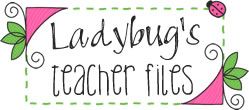

Monday, April 4, 2011
Management Monday
 Math Centers
Math Centers
I store my math centers in baggies, in a hanging shoe rack. Don't go cheap though...These WILL fall apart easily! You can even label each pocket with the name of the game, or skill. (This one is from Target, $14.99.) I label the rows by math concepts/skills:
- Money
- Calendar and Time
- Place Value
- Fractions and Decimals
- Computation (Addition/Subtraction)
- Computation (Multiplication/Division)
Here are a few websites that have great center ideas:
Wednesday, March 30, 2011
Technology Tuesday (Wednesday)
Monday, March 28, 2011
10 Things I've Learned from Teaching
Jennifer at Rowdy in First is hosting a "Ten Things I've Learned from Teaching" linky party. Here's my 10...

1. Choosing a baby name gets harder every year! (Trust me, I have two kids.) 2. Teachers do have favorites, and it's okay. It's not okay to show your favortism. 3. I have an addiction to garage sales and picture books! 4. Organization is KEY! 5. No matter how many late nights, early mornings, and weekends I put in, I still feel like I have so much left to do! 6. Aside from my family, there is only one thing I love more than teaching....Learning! 7. Set higher expectations for kids, and they will work harder to meet them! 8. Unless you are married to a teacher, husbands don't quite understand why we work as hard as we do...Does anyone, really? 9. Teaching takes a lot more time, effort, and love than I ever thought, but the rewards are much greater, too! 10. I am so glad to have a job where I don't have to watch the clock all day long. My job challenges, inspires, motivates, and gratifies my spirit everyday! I feel truly blessed that God has called me to this profession.
Management Monday *Bookmarking*
Saturday, March 26, 2011











